Data management is a set of disciplines that deals with how data can be used as a valuable resource for business decisions. The more organized a company’s data is, the better its ability to make informed decisions and respond quickly in case of changes.
Combo boxes, which display one-of-many choices, can be helpful in various situations. This article discusses some of the benefits of using them in data management.
Enhanced Decision-Making
A well-organized data management process can enable you to make faster and more accurate decisions. Moreover, it can help you avoid making mistakes that could cost your business money and time.
In addition, it can enable you to track key performance indicators and develop a historical record of decisions that you have made in the past. This information can then be used to improve your current data management processes or future decision-making capabilities.
When you use a combo box, the user can select values from a list of choices you set when creating the control. This can be useful for displaying one-of-many options or other forms where the user needs to choose a value quickly.
You can also use a combo list to let users enter values not in the list.
Alternatively, you can make a read-only combo box that uses a variable to store the selected value. This approach is helpful for free-form text fields where the matter might be similar to other records, but it could also be completely different.
Enhanced Security
A combo list is excellent for simple, single-field lookups. They allow users to quickly select an item from a list of things, and it’s easy for them to edit or add new entries.
However, combos can also cause problems if used in more complex lookups. For example, if a user enters an ID for a street in one state but selects another street from the list, it can lead to data loss and errors.
The best way to avoid this is to use tables instead of value lists. Using tables for lookups makes it possible to manage the data more securely.
Additionally, tables are easier to use and more discoverable for users. Users who don’t know what a specific code means can click the dropdown arrow to see all available codes.
This is much easier than letting a user edit a value list. A value list can store multiple values, but there are severe issues allowing users to edit this data.
For example, if the value list is set to allow users to add new items to it, the values are prone to corrupting each other. This can lead to errors in the table, and if the values are corrected in time, it can result in the data being recovered.
Enhanced Visibility
Combo lists have several benefits in database management. These include enhanced visibility, which helps users find records quickly. They also provide more control over the lookup.
Unlike tablets, which use the default field property to determine what should appear in the value list, combos display values as text. This allows for easy editing.
This feature is beneficial when managing values not on the list. For example, when you need to add or remove values already used in other records.
Another benefit of combos is that they are more intuitive than a table. This is because they are part text and list boxes, making them more familiar to non-technical users.
In addition, you can easily customize the appearance of a combo box to make it more recognizable. This is important for mobile workers, who may need help to see what is available.
This is particularly useful for free-form text fields since they have many possible values that could differ from one record to the next.
While these features are beneficial, they do have a few drawbacks. However, these issues can be mitigated with some additional effort and planning.
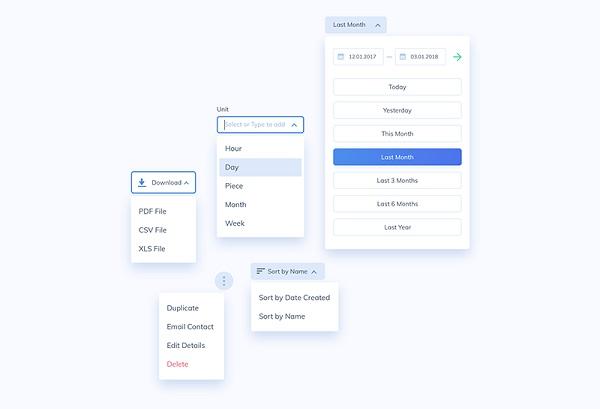
Enhanced Compliance
Combo boxes are an excellent way to manage data. They are easy to use and are accessible to all types of users, including non-technical ones. They also make it easy for users to select the right option, an item, or a field.
In addition, they are easy to implement in access, especially when you want to add a combo box to an existing form or table. The first step is to set the combo’s row source type property to the value list and then to set it’s allow value list edits property to Yes.
When this is done, Access will ignore the list in the combo’s Row Source and instead use the list stored in the table. When you add new values to the table, they will automatically appear in the combo’s list.
This is an excellent solution for simple lists with only one field, such as choosing a category. However, it can cause problems with multi-valued fields (MVFs) if you let the user add items to the list.
This can result in various problems, including duplicate, mismatched, and missing data. For these reasons, it’s best to use tables for lookup data, not value lists. In this way, you can create relationships with relational integrity.



